B310 Process Model(PM) Project
A small off-shore Business Process Outsourcing (BPO) center in Hong Kong provides customer support for credit card and customer account operations of its international client banks in the United States and the United Kingdom. This organization employs Call Center Assistants (CCA) who are responsible for answering all incoming calls and logging them. Once a call is logged, the call is automatically transferred (based on information logged in by the CCA) to a Customer Service Representative (CSR) for either the USA or the UK since separate representatives are currently employed for these two countries. The CSR discusses the problem with the customer to gather relevant information, then decides whether it is a credit card related problem or a customer account related problem. Based on the customer’s information, the call is automatically transferred to either a Credit Card Specialist (CCS) for the appropriate country if the inquiry is related to credit cards, or to an Account Specialist (ACS) if it is related to a customer account. Although the same ACS can handle customer account inquiries for both countries, separate CCSs are currently employed for the US and the UK. Finally, in an effort to ensure a positive experience for customers, all callers speaking with Credit Card Specialists or Account Specialists are given an offer to complete a quality assurance survey with the chance to win a $200 AMEX gift card. All quality assurance surveys are handled by the same Quality Assurance Specialist (QA).
In a normal day, it has been observed that 2 calls arrive every 3 minutes. In addition, it has been observed that 55% of the calls arriving at the center are from the US and 45% from the UK. The calls from each country are evenly distributed (50%) between credit card inquiries and customer account inquiries. Finally, despite the gift card incentive, it has been observed that on average, only 5% of callers are willing to complete the quality assurance survey.
The following time estimates in minutes are available for various activities of the process:
- Logging and answering calls 5
- Gathering customer info (US customer) 7
- Gathering customer info (UK customer) 6
- Responding to US credit card inquiry 10
- Responding to UK credit card inquiry 6
- Responding to customer account inquiry 12
- Quality Assurance Survey 10
Note that decision making for directing calls is made automatically by the workflow system used to handle the calls; routing does not take any extra time in the system and should not be accounted for with decision points. Similarly, no additional time is required for calls to exit the system (but your model should account for calls exiting the system).
The number of personnel employed at the center and their hourly costs are provided below:
Requirements:
MODEL VISUALIZATION: Create a model of this process based on the information provided on page 1. Take a screenshot of the model. Change the title of the model to your first and last name. Make this visualization the first page of a Word document.
OUTPUT A: Simulate the model for 12 hours and generate the detailed output report — copy this output report as the next part of your Word document and label this Output A at the top of the page. All parts of the output report should be visible.
FORM SUBMISSION: Answer the following questions using the output report from the original model.
- How many calls are processed during a 12-hour period? __________
- What is the cycle time? __________
- What is the value-added time? __________
- What is the cost per unit (as displayed in the simulation window)? __________
- What is the efficiency? _______________
Copy these questions into the word document (with your answers) and label it Output A Analysis.
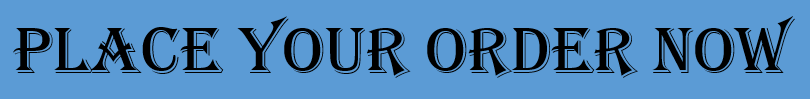 OUTPUT B: Determine an appropriate/practical change to the model that will improve the overall performance of the model (i.e., you do not sacrifice the performance of one metric to make a different metric improve). Simulate the model and generate the detailed output report — copy the output into the next available page of the Word document and label this Output B at the top of the page (the entire report should be visible). Highlight in yellow the key components of the output report that clearly demonstrate improved performance relative to Output A. Write at least one paragraph describing the changes that you made – justify why your changes improved the model. This paragraph should be included on the next available page in the Word document after the output report.
OUTPUT B: Determine an appropriate/practical change to the model that will improve the overall performance of the model (i.e., you do not sacrifice the performance of one metric to make a different metric improve). Simulate the model and generate the detailed output report — copy the output into the next available page of the Word document and label this Output B at the top of the page (the entire report should be visible). Highlight in yellow the key components of the output report that clearly demonstrate improved performance relative to Output A. Write at least one paragraph describing the changes that you made – justify why your changes improved the model. This paragraph should be included on the next available page in the Word document after the output report.
OUTPUT C: Analyze Output B and determine an additional appropriate/practical change that will further improve the model (you cannot use the same type of change twice, e.g., you cannot just add resources for Output B AND Output C). After this round of changes the bottlenecks should be eliminated. Simulate the model and generate the detailed output report — label this Output C at the top of the page (the entire report should be visible). Highlight in yellow the key components of the output report that clearly demonstrate improved performance relative to Output B. Write at least one paragraph describing the changes that you made – justify why your changes improved the model. This paragraph should be included on the next available page in the Word document after the output report.
SPG FILE: The SPG file will be submitted on Blackboard. Please name the file after your first and last name and section number separated by an underscore (e.g., if your name is Harry Bentley and you are in section 006, the name of your file should be harry_bentley_006.spg). Again, your submission should contain just one attached file — the .spg file that will enable me to save and simulate your model.
The PDF report (your word document saved as a PDF) will be submitted on Blackboard – the report PDF should contain the project components in the following order: model visualization, Output A, Output A analysis, Output B, Output B description of changes, Output C, Output C description of changes.
Additional Notes:
- Keys to doing well on this assignment are (1) following instructions, and (2) paying attention to detail.
- Making a “change” to the model that improves it may require revising multiple parts of the model.
- Do not procrastinate! Software problems can occur but they are not an excuse for late submissions.
- This assignment should not be completed on the computer of a friend, roommate, etc.
Project components can only be submitted once; your first submission will be the one that is graded.
