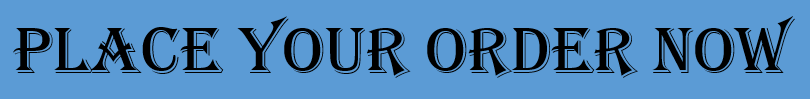Community Care Nursing Scenario
Scenario
Your nurse manager at the community care center is well-connected and frequently speaks to a variety of community organizations and groups. She has noticed the good work you are doing in your new care coordination role and respects your speaking and presentation skills. Consequently, she thought that an opportunity to speak publicly about contemporary issues in care coordination would be beneficial for your career and has suggested reaching out to a community organization or support group to gauge their interest in hearing from you, as a care center representative, on a topic of interest to both you and your prospective audience.
You have agreed that this is a good idea and have decided to research a community organization or support group that might be interested in learning about ethical and policy issues related to the coordination of care. Your manager has suggested the following community organizations and support groups, but acknowledges that the choice is yours.
- Homeless shelters.
- Local religious groups.
- Nursing homes.
- Local community organizations (Rotary Club or Kiwanis Club).
Instructions
Complete the following:
- Choose the community organization or support group that you plan to address.
- Develop a PowerPoint presentation and record a presentation, with typed speaker notes (the script for your voice recording) and audio voice-over recording, intended for that audience. Video is not required.
Note: For this assignment, develop your presentation slides and audio script, then record your presentation.
You are not required to deliver your presentation to an actual audience.
Presentation Format and Length
- You may use Microsoft PowerPoint or other suitable presentation software to create your slides and add your voiceover.
- Check that your audio speaker and PowerPoint software are working properly. You can record audio directly to your slides, using PowerPoint or other presentation software.
Note: Technical support about the use of PowerPoint, including voice recording and speaker notes, can be found by clicking the Microsoft Office Software link in the Resources.
If you elect to use an application other than PowerPoint, check with your instructor.
Be sure that your slide deck includes the following slides:
- Title slide.
- Presentation title.
- Your name.
- Date.
- Course number and title.
- References (at the end of your presentation).
Your slide deck should consist of 10–12 slides, not including a title and references slide. Your presentation should not exceed 20 minutes.
Create a detailed narrative script for your presentation. This would be the script of what you would say in an actual presentation. Note: PowerPoint has a feature to type the speaker notes directly into the presentation. You are encouraged to use that feature or you may choose to submit a separate document that would be approximately 4–5 pages in length. See the Microsoft Office Software information, linked in the Resources, for technical support about the use of PowerPoint, including voice recording and speaker notes.
Supporting Evidence
- Cite 3–5 credible sources from peer-reviewed journals or professional industry publications to support your presentation. Include your source citations on a references page appended to your narrative script.