Data Analysis Discussion Paper
Submit ALL Demonstrate activities in one Word or PDF document. Use the print screen or snipping tool to show your output.
Part 1:
Select the appropriate measure of central tendency to describe the data in answer to the research questions below. As appropriate describe the variability of the variable. Use the Avery Fitness Center SPSS Data File to conduct your analysis to answer the research questions.
- On average, what is the likelihood to recommend AFC to a friend or family member? Describe the variability of the data.
- On average how old is a typical member of AFC? Describe the variability of the data.
- What is the typical time of day that members visit the center?
- How did customers typically find out about the center?
Part 2:
Often, restaurant diners leave no feedback on the food they eat. With politeness in mind, dissatisfied diners often do not mention their dissatisfaction to their servers. Their impressions and opinions are instead reflected in return visits. If they liked the food, they are likely to come back. If they didn’t like the food, they are unlikely to come back, and are also likely to speak badly of their experience to all their friends. To address this problem, Sue opened Tastetastic, a B2B company that performs taste testing research for restaurants. When a chef wants to introduce a new menu, he takes his dishes to Tastetastic, who will gather diner focus groups to share their opinions.
Too spicy, too bland, too creamy, too heavy – these are the opinions that can really make a difference for a small, growing restaurant’s bottom line. With what she learned in her research class, Sue has carefully designed her approach to conducting this research. She pays random groups of theoretical restaurant-goers to taste the food, ensuring her sample represents her population of interest. She asks each participant to eat each dish from the chef’s new menu. Afterwards, she collects survey measures assessing one construct per dish: overall flavor. It is on a scale of 1 to 7, where 1 = ‘worst I’ve ever had’ and 7 = ‘best I’ve ever had’. With what she learned in her statistics class, Sue has correctly produced several histograms that illustrate her interval-level data clearly for her clients. But one of her current clients wants a little more detail. ‘Graphs are pretty,’ he says, ‘but we have many dishes, and many of the graphs look similar. The graphs seem to cluster around the same values. So how can we tell the dishes apart? And some of these graphs are much wider than others – what does that mean?’ Take a look at Sue’s survey data for yourself in Dish.xls (Excel) or Dish.sav (SPSS). Although graphing and illustrating data makes them more easily interpretable, sometimes we need precision. The problem in this case study is one that can’t be solved by graphing alone. While we could create a unique histogram for every dish, we are then left with the problem of comparing those histograms. If two histograms are visually similar, it can be difficult to determine just how similar the underlying data really are. This is exactly the problem Sue faces.
She has created histograms for each dish individually, but she still doesn’t have the answer the client wants – all she has is a big pile of histograms and doesn’t know how to compare them. Where exactly is the middle of a histogram? Does it matter where the ends of the histogram fall? She needs more precision to draw the conclusions the client is looking for. As such, she needs to compute the measures of central tendency and assess the variability in the data.
For review watch each video in SPSS and EXCEL. In each software platform compute the measures of central tendency and variability. Use the snipping tool or print screen to show your output and upload into Assignments for Week 7. Please include Demonstrate Part 1 and Demonstrate Part 2 in the same Word or PDF.
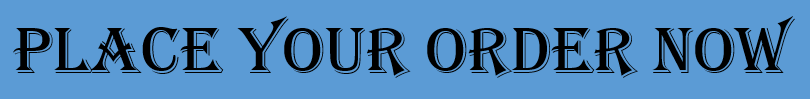 The SPSS Files and EXCEL files are on the course site that are used in the videos below:
The SPSS Files and EXCEL files are on the course site that are used in the videos below:
The files will not have the calculations. You will implement the calculations, based on what you have viewed in the videos
View the video to calculate descriptive statistics using SPSS here:
http://link.brightcove.com/services/player/bcpid790261335001?bckey=AQ~~,AAAAPmbRRLk~,C5G7jhYNtifB7aWTdZf87KOT82XYugjP&bctid=2277361367001
Recreate the analysis and upload your SPSS file
Descriptive statistics can also be calculated using EXCEL
View the video to calculate descriptive statistics using EXCEL here:
http://link.brightcove.com/services/player/bcpid790261335001?bckey=AQ~~,AAAAPmbRRLk~,C5G7jhYNtifB7aWTdZf87KOT82XYugjP&bctid=2277365305001
Recreate the analysis and upload your EXCEL file template of the file is in Demonstrate
Once you have completed your calculations—interpret the results.
