Tax Revenues Policy & Presentation
Assignment Content
The Director of Budget and Finance has asked you to prepare a policy memo and a presentation to the Kelsey City Council explaining and forecasting the major sources of Kelsey’s tax revenue for the upcoming year.
Access the City of Kelsey Virtual Organization.
- Select Government.
- Choose City of Kelsey at the top of the page.
- Select City Government.
- Review the Kelsey Profile and the Kelsey Comprehensive Annual Financial Report June 2005 (PDF) files.
- Write a 700- to 1,050-word policy memo in which you do the following:
- Explain and define both correlation analysis and regression analysis.
- Use a correlation analysis to explain and a regression analysis to forecast the three major sources of Kelsey’s tax revenue for the upcoming year.
- Include and interpret your calculations.
Provide any cautionary statements you believe given the analyses’ findings.
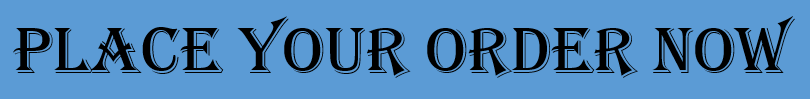 Note: Use the city’s historical population data as the independent variable and its major tax revenue receipts as the dependent variables for these analyses.
Note: Use the city’s historical population data as the independent variable and its major tax revenue receipts as the dependent variables for these analyses.
Consider the correlation analysis and the regression analysis as separate. It doesn’t matter which one you do first. Both the correlation analysis and regression analysis should be done in Microsoft® Excel®. You will need to use the “Statistical Section” found in the Kelsey Comprehensive Annual Financial Report June 2005 to find the data needed to complete the analyses.
- Review the Comprehensive Annual Financial report to determine the three major sources of Kelsey’s revenue for the upcoming year. You’ll have to review the data and determine the 3 major sources (whichever bring in the most money).
- Using the City of Kelsey General Governmental Revenues by Source Last Ten Years and City of Kelsey Demographic Statistics Last Ten Years found in the Kelsey Comprehensive Annual Financial Report June 2005, fill in an Excel® spreadsheet. Since the city’s historical population data is to be used as the independent variable and its major revenue receipts are to be used as the dependent variables for these analyses, the population estimate for each year is what you should enter as the x (remember y=the dependent variable and x=the independent variable). Be sure to enter the data into the spreadsheet so that you line up the population estimate with the revenue for each year.
- Once you have your data in the spreadsheet, you can use the various functions in Excel® to run a correlation analysis and a regression.
Prepare a 10- to 12-slide Microsoft® PowerPoint® presentation to the Kelsey City Council based on the information in your policy memo.
